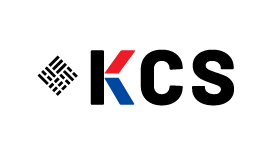TELEHEALTH
PREPARE FOR YOUR VIDEO VISIT

Setting Up Your Technology
Instructions for desktops, laptops, tablets, or smartphones
01 Step one
Click on the provided link to be redirected to a new window and wait to be admitted.

02 Step two
Once admitted, select join with computer audio.

03 Step three
You’ll then be placed in a virtual waiting room. When your provider invites you to a virtual Exam Room, click “Join” to start the appointment.

If you need further assistance using Zoom, please see the instructions below.
iPhone Zoom Instructions
Android Zoom Instructions
Desktop Zoom Instructions
How to make a Virtual Appointment
Call 714.503.6550 to schedule an appointment. You will receive an email with instructions on accessing your virtual appointment.